Introducing Beepberry – a portable e-paper computer for hackers, designed for chatting on Beeper
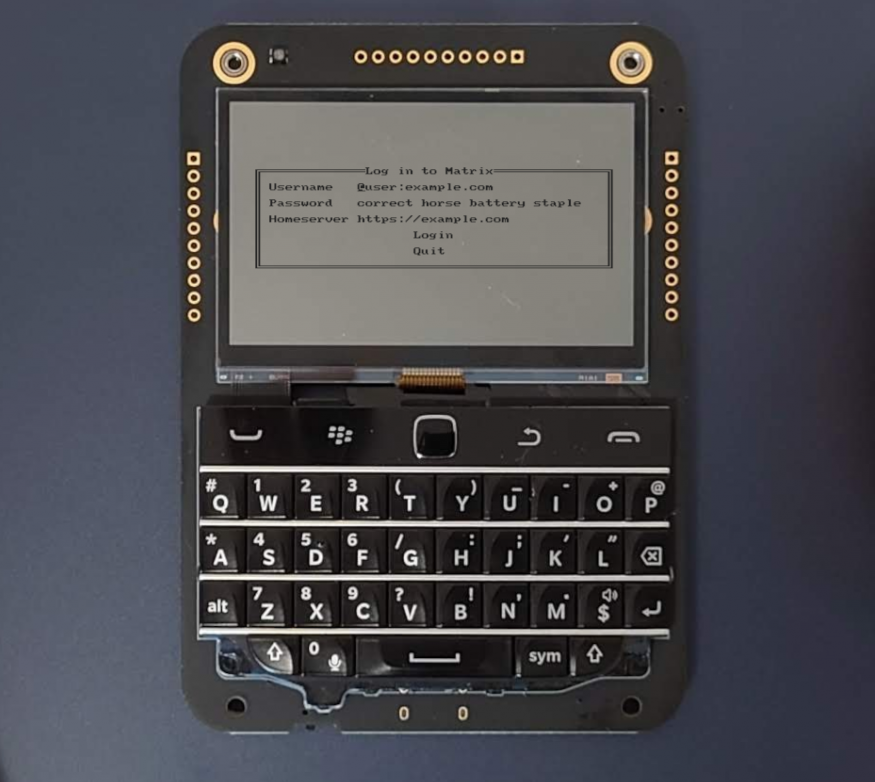
Last year, I had an idea for a fun side project – I wanted to create a ‘weekend’ device that would let me stay in touch with friends and family, without the distractions of a full smartphone. I imagined a tiny, hackable e-paper screen with a physical keyboard, powered by a Raspberry Pi, that I could use to chat and pretty much nothing else.

Before Beeper, the idea probably would not have gone anywhere. Most chat apps do not have an API, making it practically impossible to hack something like this together.
Enter Beeper, with connections to 15+ chat networks. Built on top of Matrix, Beeper is fully hackable. You can write alternative clients, bots and more!
I reached out to @sqfmi (who had built the amazing Watchy) and we teamed up to create this tiny computer.
If you’re a hacker and want to play with one, you can pre-order one today for $79:
https://beepberry.sqfmi.com/
What is Beepberry?
Beepberry is a portable computing device, with a beautiful high contrast, high resolution display, and a tactile keyboard + touchpad. It is the ultimate everyday hacking gadget.
Powered by the Raspberry Pi Zero W (or any other compatible SBCs), you can use it as a chat device (supporting all chat networks on Beeper e.g. iMessage/WhatsApp/Signal/etc. ) or use it as a hackable handheld cyberdeck, running any Linux application that runs on the Pi.
This is not a finished product. It is a devkit!

Specs
Open source hardware & software
Ultra-low power high contrast Sharp Memory LCD 2.7″ 400 x 240
Raspberry Pi Zero W (included) and compatible low profile header
Connectivity: wifi and bluetooth
Tactile Keyboard w/ Backlight and Touchpad
Programmable RGB LED for notifications and side button
Onboard RP2040 Controller (for keyboard and peripherals control)
GPIOs breakout
USB-C programming & charging
2000mAh LiPo battery
You supply a micro SD card
This is for hackers!
You must be familiar with Linux in order to get any sort of value out of this device! There is no case (though you can 3D print one!), the battery hangs off the back, and you need to configure/set up the software. Don’t expect something perfect.
Ideas…
We’ve created a skinned version of gomuks (CLI Matrix client), optimized for e-paper screen.
Expand via USB ports or GPIO. Add an LTE modem, LoRA, etc.
Join the fun
Buy a Beepberry for $79 from beepberry.sqfmi.com
All software is open source! github.com/beeper/beepberry and gomuks
If you are a hacker (active github, example projects etc), sqfmi may prioritize sending you one sooner.
Join the Discord or Matrix room #beepberry-general:beeper.com
FAQ
sqfmi has 50 Beepberry units in-stock and ready to ship now
Ships assembled and ready to use, bring your own micro SD card
Fill out the form on the Order Page if you are a developer/hacker and would like to be considered for early access to the hardware
Pre-orders for next batch will ship in 2-3 months. Cancel/refund at any time if you no longer want the order.
Ships worldwide
No warranty. It’s a devkit!

Leave a comment