
It’s the day all you Beeper Android fans have all been waiting for…our new app is ready for you to try out!
Our team has been working hard on this stunner of an app. Forget everything you thought you knew about Beeper on Android. This app is a complete rewrite, built from scratch to be fast, clean and beautiful. We can’t wait to hear what you think.
If you have a Beeper account already, you can download it now. If you do not have an account, there is a waitlist (for just a bit longer!) or grab an invite from someone who is already on Beeper.
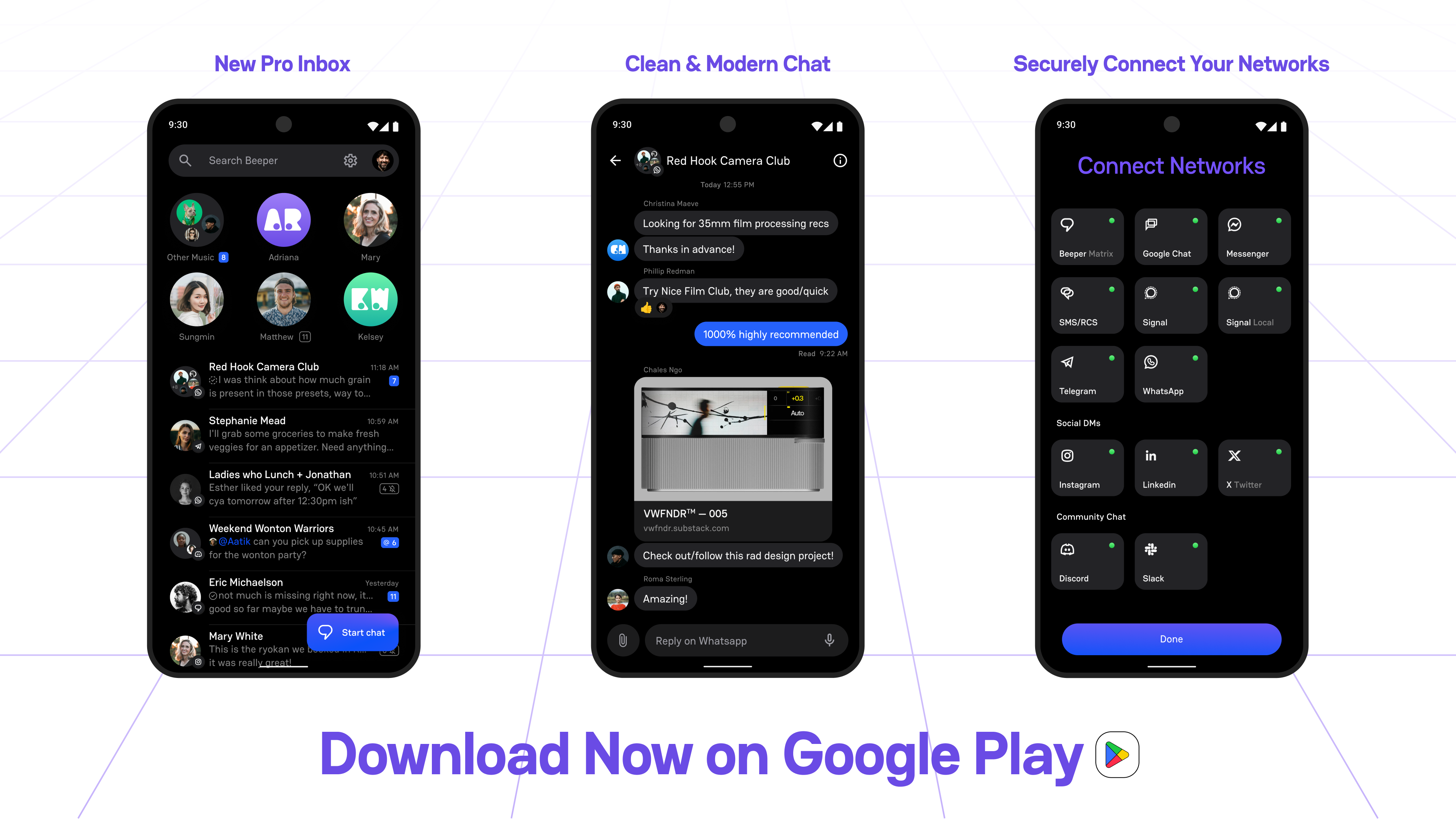
New Features
FAST. Oh boy, is it fast.
Instant chat opens. Instant message sends.
All chats are cached locally on-device
Full message search
Beautiful new design
Minimal and Pro inbox options – less on-screen info vs more
New themes: OLED black and Material You
Tablet and foldable dual-pane view
Android OS chat bubbling
Home screen widget
And lots more…
Set up and modify your chat networks in the app, no desktop required
Experimental preview: on-device Signal bridge, now fully end-to-end encrypted
New Design and Architecture
Our first generation Android app was built as a fork of an open source Matrix client (Element Android). This allowed us to get our app up and running quickly, but proved difficult to optimize and improve. The design of our first app was clunky, and didn’t mesh perfectly with Android. We knew we had a lot to fix.
As all software developers know, there’s always tension between two development paths – rebuild in-place or a full rewrite. We attempted to rebuild as much as we could, but we realized over time that our architecture design goals were fundamentally different from other Matrix clients. While those clients are primarily meant to be Slack or IRC alternatives (designed for large unencrypted group channels), our priority is to build a great consumer chat app for encrypted DMs and smaller group chats.
Last year, we made the tough decision to begin a complete rewrite of our entire Android app.
On the interface design side, our design team created a unified design language and re-imagined every surface of the app. We took care to mesh Beeper into Android OS, taking cues from Material design and deeply integrating with native Android features like Chat Bubbles, Material You and dual-pane view for foldables.
The technical architecture has been re-engineered from the ground up for speed and performance. We redesigned how incoming chat messages flow from the internet, through the app, to be displayed on screen. All chats are now cached locally on your phone. We swapped the old Matrix Android library for mautrix-go, the same open-source Go library that powers all of our Matrix bridges. Similar to the technical architecture of iMessage in Beeper Mini, our new Android app features an integrated on-device Signal bridge. More details on-device bridges to come in the future. The remainder of the Android app is written in Kotlin and Jetpack Compose.
Our goal is to make the app extraordinarily fast and snappy. We’re not done yet, but we’re getting darn close.
Roadmap
Keep in mind – this is a beta release! There are bugs – please help us improve the app by reporting any issues you spot (⚙️ Settings → Report a problem). We will do our best to fix them. Please send feature requests through the same button!
Known issues
Initial sync may take up to 8 minutes (for large accounts).
Google Messages set up may take 2-3 tries to set up. Will be fixed soon
Tapping on message in search results does not open the chat
Scrolling up/down in the inbox or chat view may accidentally trigger a sideswipe action.
Interacting with full screen image viewer is a bit funky
Links in notifications are not tappable
Upcoming features and improvements:
Many UI tweaks and clean-ups
Deleting chats
On-device iMessage bridge (like Beeper Mini) is not enabled at this time. You may continue to use Beeper Mini alongside this app
WhatsApp and Google Messages on-device end-to-end encrypted bridges
Context menu for pinned chats
Tap other peoples name/avatar in group chats to send a DM
Network disconnection alerts
Android Auto
Gallery: sending and receiving
Archiving and marking as low priority
Viewing list of who has reacted to a message
Scheduled send
Mentions (mentioning folks in chats with @)
lots more!

Heads up!
You need to have a Beeper account to use Beeper Android at this time. Get an invite or hang out on the waitlist for a bit longer!
We’re super proud of this app. It’s been a massive effort from the team. Many people have reached out to ask us how they can financially support Beeper. We’re excited (for our own sake) to say that we will be activating paid subscriptions in the very near future.
Eric + Beeper Team

Leave a comment